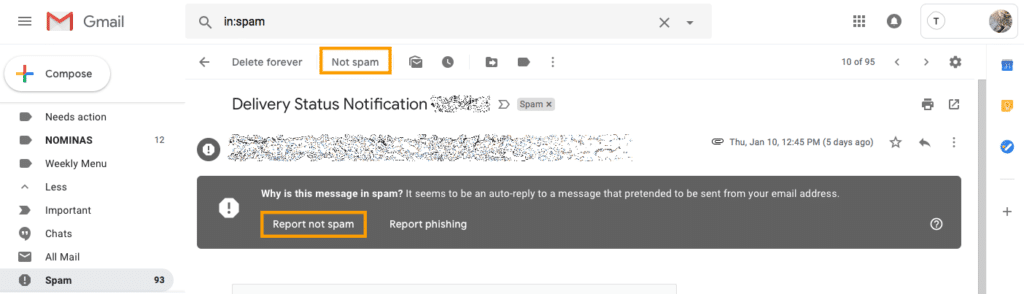The promotions tab is located by default above your inbox as one of 3 tabs (“Primary”, “Social”, and “Promotions”). If you don’t see these tabs then you have a different inbox setting. In that case, you can click the gear icon to open Gmail settings and select “Default” under “Inbox type”.
Alternatively, you can simply find the Promotion tab under “Categories” in the left-side menu where the labels are.
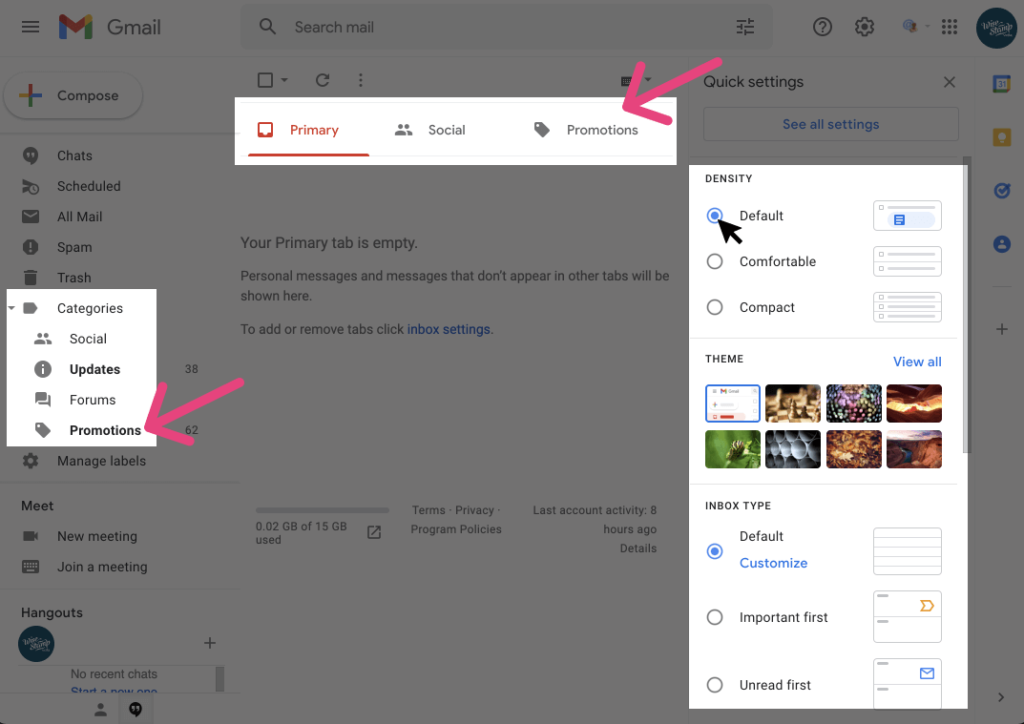
1. Log in to your email account and go to your inbox. On the left, there will be a list of folders. Click on more to find your Spam or Junk Mail folder.
2. Here it is in Gmail. On the left panel of the interface, scroll down, and click More to find the Spam folder. Click it to open.
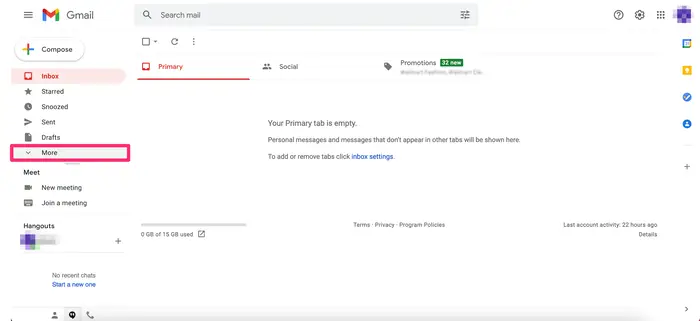
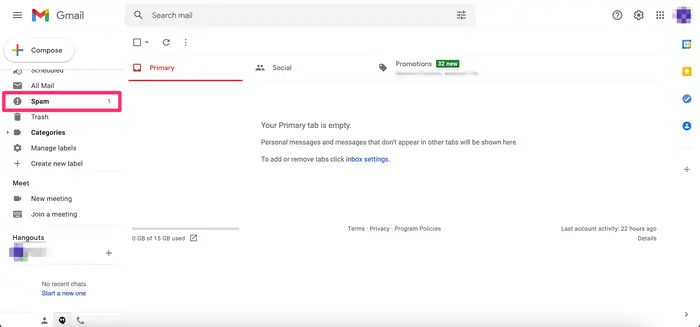
Open that Spam folder. Now look for an email from Audit alchemy, and open it:
There, you can either click Not spam, or Report not spam, and the email will be moved automatically to your inbox. All future messages from our address will now go to your inbox.
Whatever your email provider, when you open an email in your Spam/Junk Mail folder, you will see options to mark it as Not Spam. This tells your email provider that emails like this are not Spam, so future emails like it will appear in your normal inbox.